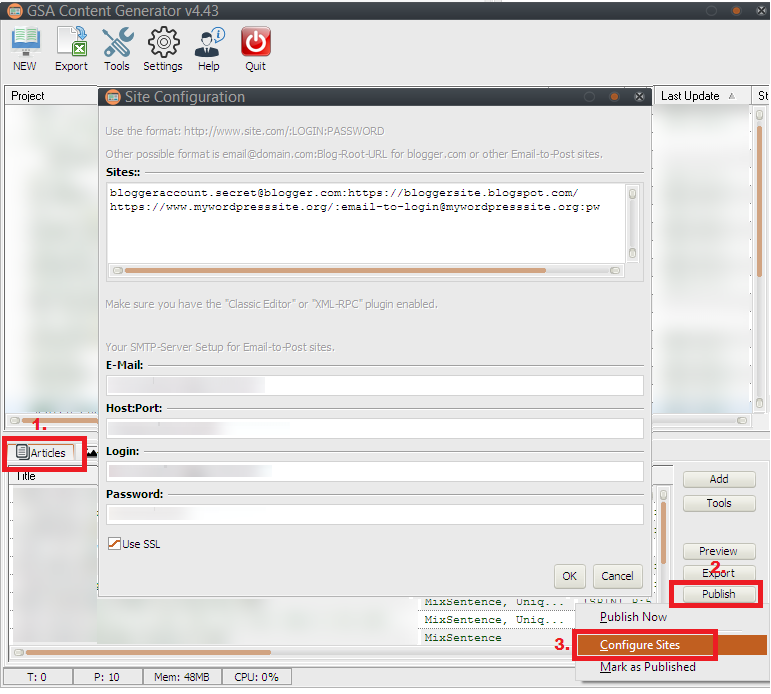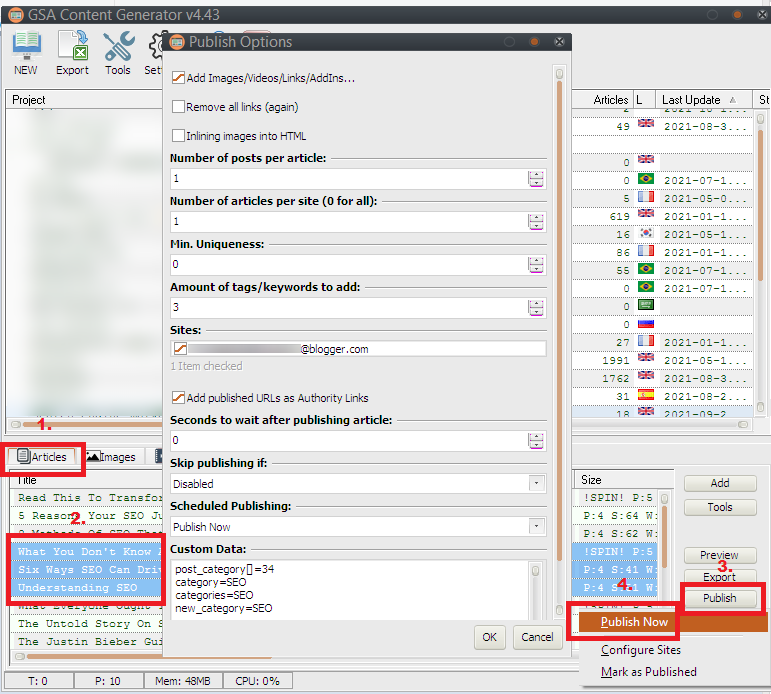meta data for this page
Publishing Articles
You can publish your articles out of the software without exporting and importing them. There are two ways how you can publish articles directly from the software.
Publishing via URL/Login/Password (e.g. Wordpress)
You need to supply the account to your Wordpress data in this way:
https://www.mywordpresssite.org:mail@mywordpresssite.org:password123!
Also make sure to activate your site in Wordpress settings. No link or article would be seen if the site is hidden from users.
Publishing via E-Mail (e.g. Blogger/Blogspot)
You need to supply the email configured on your site that acts as a gateway to publish email content as articles (Additional help: SMTP Settings for conman email providers). For Blogger/Blogspot you can set this up as described here.
bloggeraccount.secretword@blogger.com:https://xyz.blogspot.com/
The URL parameter after the “:” is optional but should be applied so that the real URL can be discovered after publishing.
Follow the pathway in the screenshot below to add your accounts:
Ones done, you can publish the articles directly as seen below: