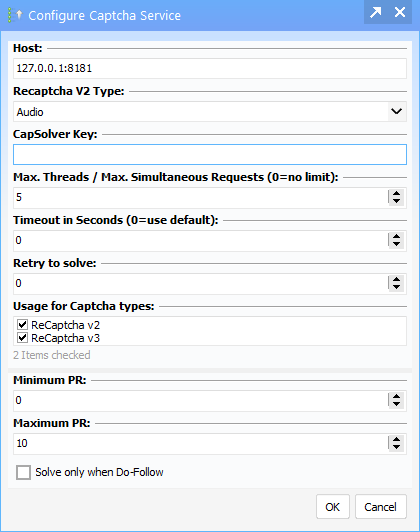meta data for this page
GSA Recaptcha Service Solver: Capv2v3
Capv2v3 is a service for solving Recaptcha v2, Recaptcha v3 and HCaptcha that can be use for GSA Software products (and others).
Download it here: Capv2v3 Setup - last updated to v71 on 2024-09-03
Support is here: GSA Forum - Main coding was done by Forum user CL67F.
Overview
Capv2v3 is working with these programs:
- Python (install with Powershell)
- FFMPEG (install with Powershell)
- Some Packages (Python) : fastapi, python-multipart, playwright, playwright-recaptcha, uvicorn (install with Python)
Content of setup
- run_caphv2v3.bat - runs the program _caphv2v3.py (double click on this one after installation and setup!)
- caphv2v3.py - program written in PYTHON (edit this file for changes)
CapV2V3 can work with :
Option A: No proxy (optional)
The Recaptcha V2 V3 technology detects and register your IP of your PC. If you use this option, you will get quickly poor success rate.
Option B: list of proxies (optional)
If file is absent, this functionality is disabled. The proxy is selected in random order. It is tried 3 times then considered as failed, therefore replaced by an other random proxy in list. The previous proxy is deleted from the list.
- proxy\randoming_proxy_data_v2.txt - list of proxies for recaptcha v2
- proxy\randoming_proxy_data_v3.txt - list of proxies for recaptcha v3
- proxy\randoming_proxy_data_h.txt - list of proxies for hcaptcha
Format for the proxy files is always:
182.25.68.36:9985 182.25.68.36:9985:user:password
You can of course also use GSA Proxy Scraper and let it export e.g. google passed proxies automatically to this file location.
Option C: Rotating proxies (optional)
If file is present, this option has priority. If file is absent, this functionality is disabled. Each access to the address gives a new proxy. Proxies are in rotation. The proxy is tried 3 times then considered as failed, therefore replaced by an other random proxy from address.
- proxy\rotating_proxy_data_v2.txt - one rotating address for proxies for recaptcha v2
- proxy\rotating_proxy_data_v3.txt - one rotating address for proxies for recaptcha v3
- proxy\rotating_proxy_data_h.txt - one rotating address for proxies for hcaptcha
Format for the proxy files is always:
p.webshare.io:9999
Logs
- proxy\failed_proxy_data_v2.txt - list of failed proxies for recaptcha v2
- proxy\failed_proxy_data_v3.txt - list of failed proxies for recaptcha v3
- proxy\failed_proxy_data_h.txt - list of failed proxies for hcaptcha
- proxy\worked_proxy_data_v2.txt - list of worked proxies for recaptcha v2
- proxy\worked_proxy_data_v3.txt - list of worked proxies for recaptcha v3
- proxy\worked_proxy_data_h.txt - list of worked proxies for hcaptcha
- log\log_v2.txt - activity of recaptcha v2 solving
- log\log_v3.txt - activity of recaptcha v3 solving
- log\log_h.txt - activity of hcaptcha solving
Usage in GSA Products
When configuring a new csaptcha service, click on ADD and choose “Capv2v3” from the popup menu. You will get a dialog as seen below:
Just leave the HOST as it is (127.0.0.1:8181 which is the default setup in script).
Remarks
Capv2v3 works generally with 5 to 10 threads depending on your PC configuration and power.
There are 2 ways how Recaptcha v2 is solved
- Audio Solver
- Audio + Image Challenge Solver - uses first audio and if failed, uses the CapSolver for images recognition and therefore needs an API-Key configured.
- HCapcha Solver - uses the CapSolver for images recognition and therefore needs an API-Key configured.