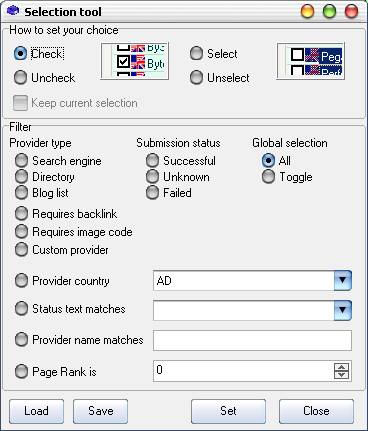This is an old revision of the document!
Site Selection
Usually you will not need this as the program tracks where you have successfully submitted and will uncheck the sites for you on when you load a project. However you still might only want to submit to certain sites than all available sites. For this situation you can use the Selection tool that you can reach over the Main Menu → Tools or on the Toolbar.
You can for example check only German providers with a PageRank better than 0. You can do that in the following steps:
- Choose “Unchek” + “All” → Set
- Choose “Check” + “Provider country: DE” → Set
- Choose “Uncheck” + “PageRank: 0” → Set
If you load a new project, the selection is of course gone again, so you can load/save the selection for a later use.