meta data for this page
This is an old revision of the document!
GSA PR Emulator
Useful Links:
Forum
Website
Order
Download
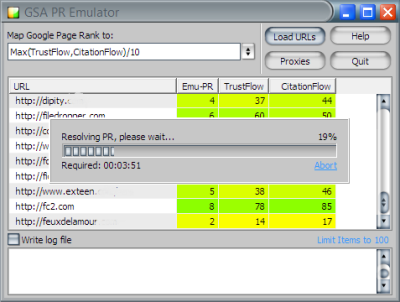
The software was build to close the gar that google left when they closed there service to retrive the PR of an URL or domain. In April 2016 the very important service toolbarqueries.google.com was shutdown. It received no update anyway since 2013 so it was more or less useless anyway. However, many SEO Tools still relied on it to filter good from bad URLs. In fact it is very important to not build links or toxic sites. You need to filter them. And how can you filter them if you don't know what they are seen as in googles eyes anymore? The solution is GSA PR Emulator which is able to deliver some metric data again for each URL/Domain.
It is delivering the usual PR values you are known (PR0=worst, PR10=best) by using other services who rank sites as well.
You can choose from many metric services like Yandex, Majestic, Alexa and SemRush.
How does it work
Once you have it running, you can choose the metric data from the combobox at the top (on screenshot Max(TrustFlow,CitationFlow)/10). In case you change it to Alexa, Yandex or SemRush, you can also change the Ranges by clicking on the label below the box as those services will deliver a rank in numbers far below 10. However thats all you have to do or change if you want to at all. The replacement is already in place and each program running now will no longer sending it's requests to google, but GSA PR Emulator. Of course you need to have the program running to make this happen.
There is one think however you have to make sure in your other SEO programs; Make sure you are not using proxies to deliver PR values. If Search Engine Ranker you need to disable this in Options → Submission → Use proxies → PR checking.
For GSA Search Engine Ranker you also need to disable the in-build YandexTIC replacement in Options → Advanced → Use YandexTIC as PR.
Of course it makes sense using proxies for GSA PR Emulator if you have a lot PR checking happening to not get banned by the other services. You can configure that in the usual Proxy configuration dialog pressing the Proxies button.
Another useful tool is part of GSA PR Emulator when clicking Load URLs. Once pressed, you can load and save a list by filtering the entries using the chosen metric.
Any suggestions or questions should be posted in our Forum.

