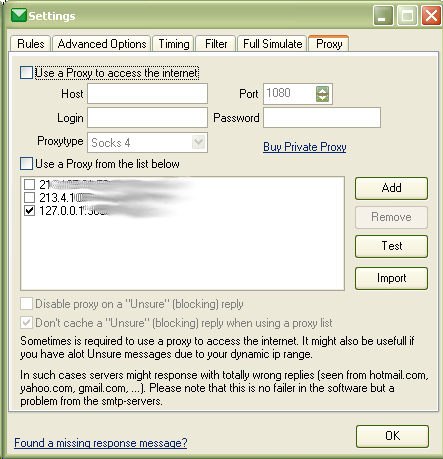meta data for this page
This is an old revision of the document!
Settings
Rules
E-Mail Masks
Here you can set your custom rules that will mark an E-Mail as Valid/Not Valid or Unsure. If you are e.g. not interested in verifying *@hotmail.com addressed, you can add that Mask and set it to “Do not load”.
Server Response - Not Valid
SMTP-Servers will reply with a message. Some tell the program that the E-Mail is valid, others say it's not. You can define that here in case you have some replies that are not defined already. Please also contact us and tell us the missing once.
Server Response - Blocking
An SMTP-Server can also reply with a message that is not telling us that an E-Mail is valid or not but tells the program that that server will probably never allow us to verify E-Mails. If thats the case and one of the entered masks is matching, it will no longer be used for verification and all emails belonging to that server will be tagged as Unsure. Again, if you think we are missing some masks here, add them and contact us please to update the software.
Advanced Options
Hello Identify
Use local host - This will log into an E-Mail server with your external IP as identification. This is usually the best method. However you can change it to Fixed or even use a Random string. This is a way of saying who you are when you log into a E-Mail server.
E-Mail From
Here you enter the E-Mail address that you use to simulate an E-Mail sending. When you use the local host as identification, it also uses your hostname for that E-Mail. Again you can change it to a fixed string or randomize the settings.
Verify also with VERIFY-method
This is actually a very outdated method that is hardly anywhere supported nowadays. Some servers even blacklist your IP and doesn't allow any further verification once you issue that command. If you don't really think this is supported by the E-Mail providers you are verifying on, leave it disabled.
Simultaneous connections (threads)
This will define how many verifications should be done at the same time. A higher number will usually result in a faster verification. The default value of 10 is a good start. Too high values might however result in a high CPU usage as to many things have to be done at the same time. Anyway leave it to 10 and it should not make any trouble with a good verification speed.
Simultaneous connections on one domain
This will limit the simultaneous connection to a domain on the given value. Major E-Mail providers like hotmail or gmail might not like it when you connect with too many threads to there system at the same time. This however means that when you have an E-Mail list of only one E-Mail provider, that the speed is actually limited to this setting instead of the threads in the box above as the program has to wait till no other thread is connected to that server.
Handle all interfaces as different outgoing IPs
If you have more than one active internet connection, you can chose this option to have the program use them all instead of the default one. This will also increase the speed as you can use e.g. two internet connections to access the same domain even if you have Simultaneous connections on one domain set to 1.
DNS Server
A DNS Server is used to find out what smtp server is used for an E-Mail domain to deliver the message. If you have problems with that, you can choose a fixed server or even a list of multiple servers where a random one gets chosen.