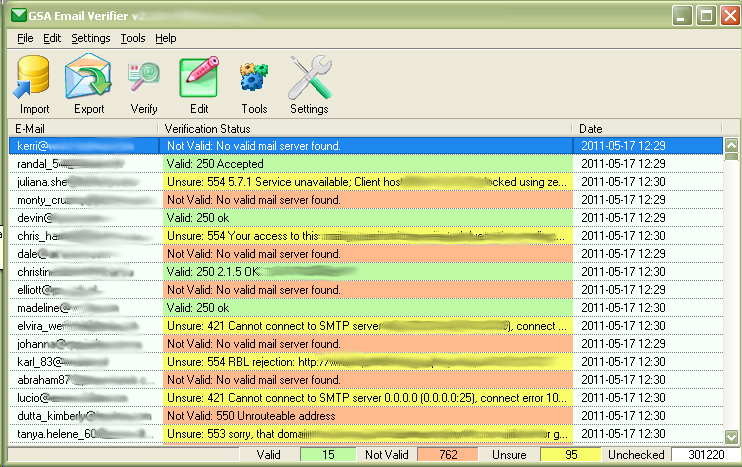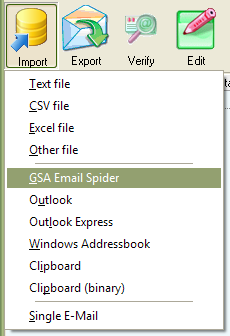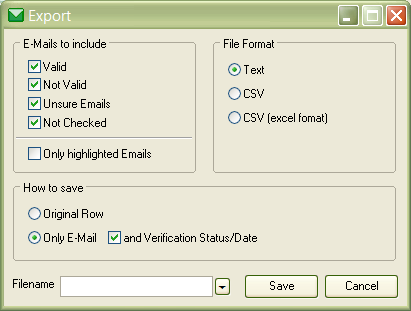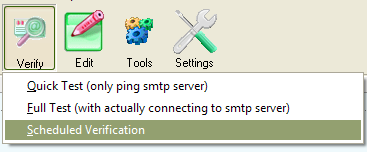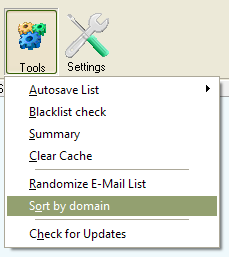This is an old revision of the document!
Main Screen
Import
You can import E-Mails from various sources. Only the Excel format requires you to have Excel installed. If you have any unknown format, use “Other file” and the program tries to find E-Mails in that file.
Export
The Export Dialog has various options for you to save the proceed E-Mails. There are basically two ways how to save it.
Original Row
This will try to save in a way it was imported. If you e.g. imported a CSV or Excel file with much more columns in it that the E-Mail, you can use this option to export only the rows of it with valid E-Mails. You will than have all extra data that comes with the E-Mail again in the export file.
Only E-Mail
This will create a new file saving just the E-Mail in one row and maybe the verification status and date if you checked that option.
Verify
Edit
This let's you remove or select E-Mails to your needs.
Tools
Settings
Click this button to open the settings dialog.