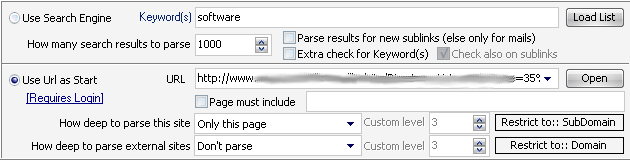meta data for this page
This is an old revision of the document!
Methods to collect E-Mails
Use Search Engines
Use this option if you want find E-Mails from people who have some specific relation to the entered keyword(s). You can also enter the number of results to parse that the search engine delivers (1000 is the maximum as most search engines will not deliver more than that). The option „Parse results for new sublinks“ will parse the found website also for sublinks and may then also find a „Contact“ website for that homepage.
The option „Extra check for Keyword(s)“ will check if the found webpage does really have the entered keyword on it. This option should be enabled in order to prevent false-positive results from the search engine.
Use URL as Start
Use this option if you have already a website where you want to extract emails from.
The option „Page has to include“ will check the downloaded website for this keyword and will only continue to parse if the keyword is present on the website.
How deep to parse this site
This will let you chose how this URL gets parsed and how deep. All links from that same domain get seen as a certain level of sublink from that site.
How deep to parse external sites
Each link that leaves the entered sites domain is seen as an external site. E.g. you want to parse site http://www.gsa-online.de and the program finds a link to http://www.shareware.de then this site is the first level of the external site.
Restrict to:: Domain/SubDomain
A domain is e.g. gsa-online.de where a sub-domain is email.spider.gsa-online.de. Whatever you plan to parse you can restrict it to one or the other setting.