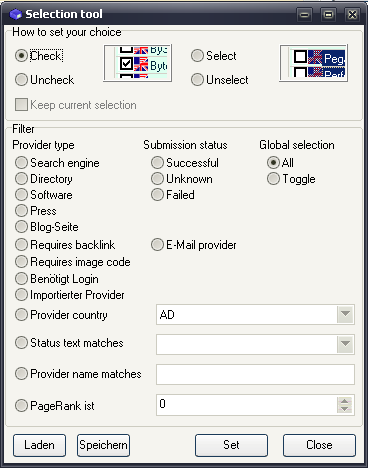meta data for this page
submitted and will uncheck the sites for you
Site Selection
Usually you will not need this as the program tracks where you have successfully submitted and will uncheck the sites for you when you load a project. If you wish to submit to certain sites, use the Selection Tool. Click Main Menu → Tools or Tool bar (left of Provider List).
For example, select only German providers with a page rank better than 0 using these steps:
- Choose “Unchek” + “All” → Set
- Choose “Check” + “Provider country: DE” → Set
- Choose “Uncheck” + “PageRank: 0” → Set
If you load a new pad file, the selection if of course gone again, so you can load/save the selection for a later use.