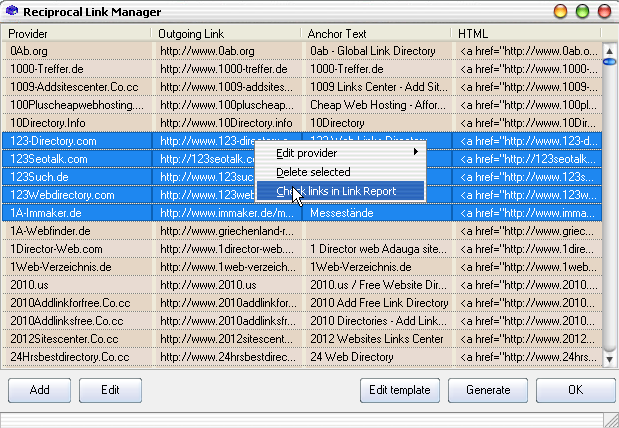meta data for this page
Reciprocal Link Manager
The Reciprocal Link Manager makes it easy for you to place back links before the submission. First you have to define a template so that the site design will look just like your webpage. Simply make sure somewhere in the source you have %linkdata% placed. Thats the point where the links will get inserted.
Another important parameter is the “Resulting URL” where you have to place the parameter %page%. In the example above you see that on each site we will just put 25 links. Link 26 will be on page: http://www.EDIT-ME.com/link-2.html.
You can put all links on one page as well, but its not really recommended as search engines don't like pages with a lot external links on it. The 25 links on one page as in the sample is a good value. When the template is ready, you can add as many reciprocal links as you want. You are also not restricted to links in the programs database. You can add custom links here as well.
By the popup menu in the list, you can do other things like checking for a link to your site on that provider.
The final step would be to Generate the actual html pages and upload them to your server.