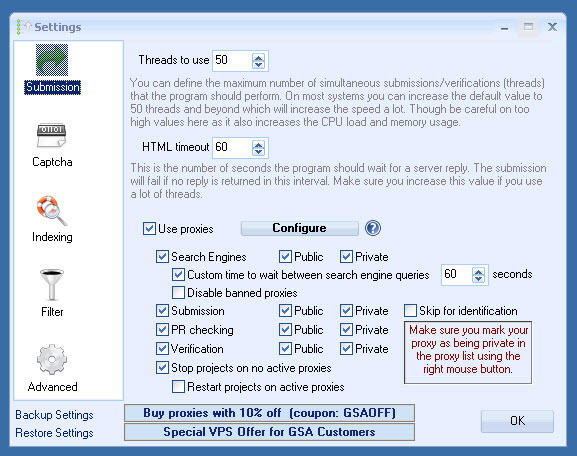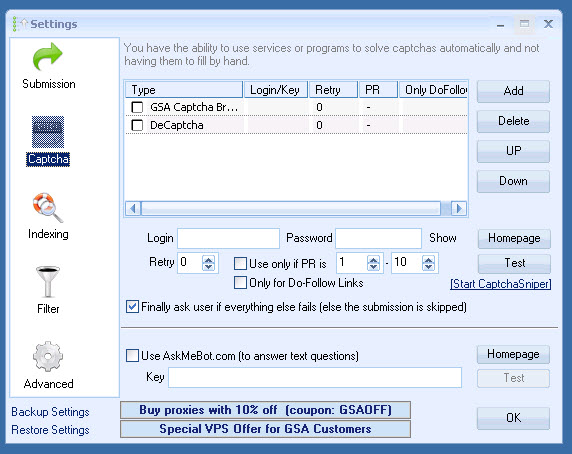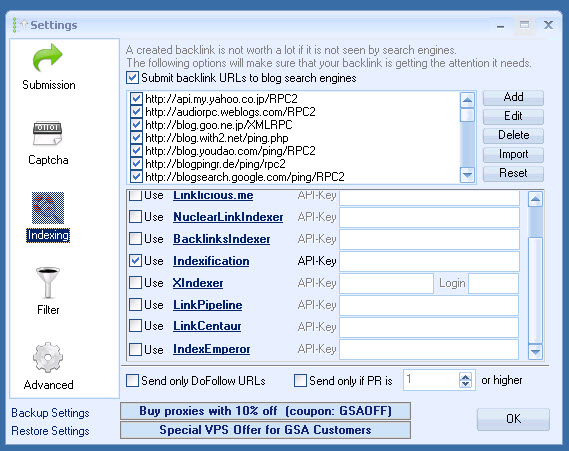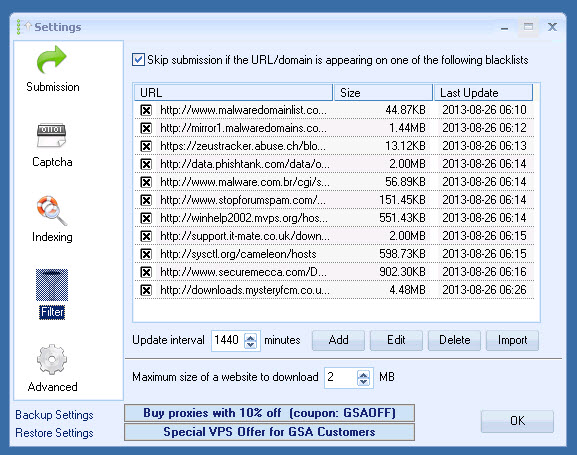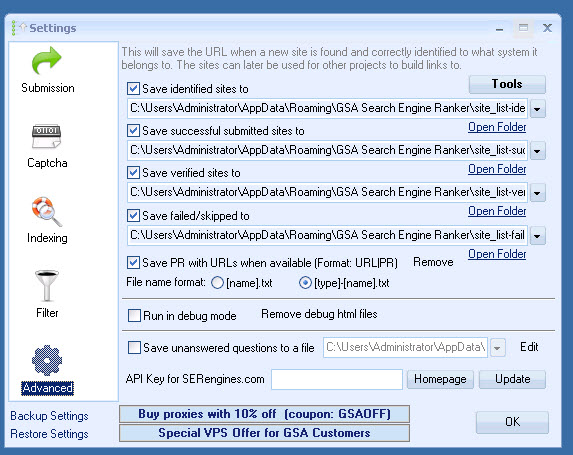meta data for this page
Program Options
Program options affect GSA SER behavior globally. In other words, these are not per project options, but rather application wide options. They apply to every project that you have defined.
Submission Settings
Captcha Settings
| Setting | Purpose |
|---|---|
| Add proxy | Stub |
| Delete proxy | Stub |
| Up | Stub |
| Down | Stub |
| Login | Stub |
| Password | Stub |
| Retry | Stub |
| Use only if PR is greater and less than | Stub |
| Only for Do Follow Links | Stub |
| Show Homepage | Stub |
| Show Test | Stub |
| Finally ask user if everything else fails | Stub |
| Use AskMeBot | Stub |
| AskMeBot Key | Stub |
| AskMeBot Homepage | Stub |
| AskMeBot Test | Stub |
Indexing Settings
| Setting | Purpose |
|---|---|
| Submit backlink URLs to blog search engines | Stub |
| Add | Stub |
| Edit | Stub |
| Delete | Stub |
| Import | Stub |
| Reset | Stub |
| Send only Do Follow URLs | Stub |
| Send only if PR is greater than | Stub |
Filter Settings
| Setting | Purpose |
|---|---|
| Skip submission if the URL domain is appearing on one of the following blacklists | Stub |
| Update interval in minutes | Stub |
| Add | Stub |
| Edit | Stub |
| Delete | Stub |
| Import | Stub |
| Maximum size of a website to download in megabytes (MB) | Stub |
Advanced Settings
| Setting | Purpose |
|---|---|
| Save identified sites to | Stub |
| Save successful submitted sits to | Stub |
| Save verified sites to | Stub |
| Save failed/skipped to | Stub |
| Save PR with URLs when available | Stub |
| Run in debug mode | Stub |
| Remove debug.html files | Stub |
| Save unanswered questions to a file | Stub |
| API key for SEREngines.com | Stub |
Backup Settings
Allows you to save all current global GSA SER settings to file. By default, this is a ZIP file named GSA_SER_Settings.
Restore Settings
Lets you restore global settings from a saved backup file. The default backup options file is named GSA_SER_Settings.zip. You can have a library of many different setting files and load them according to specification.