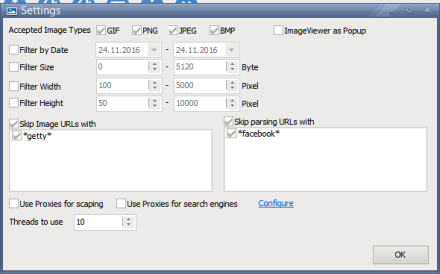meta data for this page
Options
Accepted Image Types
Here you can choose what types of images you want to scrape/download. By default all are selected. The BMP type is not really used on web pages. JPEG is the most common one but also GIF and PNG are used.
Filter by Date
In case you want only fresh images or would like to only get certain images from a specified date, you can set that up here. However, keep in mind that not all web servers would deliver the date of an image. Most do however offer this.
Filter Size
You can filter out images who have e.g. a small size or a too big size. Keep in mind that jpeg files usually have a smaller size than PNG/GIF/BMP who show the same content.
Filter With/Height
Same with every other filter, the image dimensions can be filtered with the two settings.
Skip Image URLs with
In case you parse special websites, you might want to filter out the delivered images by it's URL. You can use masks here where * stands for any or none character and ? for any character. You can also use simple words without wildcards. Another method is to use the negate mask which will mean that this mask or word has to be present to accept an URL. You would have to use !word in this case.
Skip parsing URLs with
This settings is only used if you parse custom websites and not use the build in scrapers. Obviously it will skip the URLs or mask you setup here. For details of masks and reverse-masks see above.
Use Proxies
Proxies are usually not required when parsing simple images. However in some cases where you use a lot of keywords and especially when using “google image scrapers” it might be handy to use some. You can configure them here. The proxy configuration dialog is the same in almost any GSA application.
Threads to use
A thread is one task that is performed by the program. To speed things up, you can of course increase the number of threads here. The default value of 10 threads is a good start and should work for everyone. Keep in mind that a too high number might cause problems with low memory and high CPU usage. So please handle with case.
ImageViewer as PopUp
By default, the image viewer is shown in a new popup window. This is however not a good choice for everyone. IF you uncheck that box, it is attached next to the image listing.