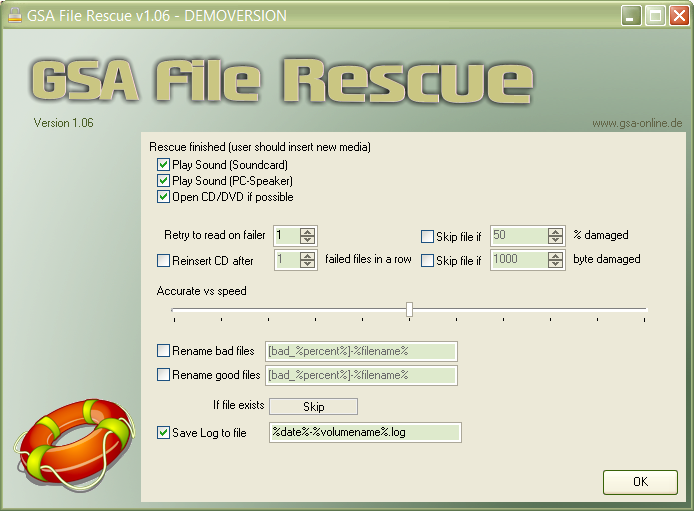meta data for this page
Settings
Rescue finished
You got several options here what should happen if the file rescue finished. This is helpful if you have many different medias to rescue files from and don't want to sit on the PC looking for the progress all the time. When the rescue finished you get notified by sound and the CD/DVD drive opens if you want to.
- Play Sound (Soundcard)
Useful if your Monitor or Boxes are on so that you hear a signal. - Play Sound (PC-Speaker)
Useful if you have no Soundcard at all or don't have the Monitor on. - Open CD/DVD if possible
In case you rescue files from optical media it is helpful to see the drive getting opened when all is done so you can simply insert a new media and close it to continue automatically.
Rescue options
- Retry to read on failer
If an error occurred while reading data, it is tried to redo the step for the number of entered times. - Reinsert CD after XY failed files in a row
This might sound weired but it actually helps sometimes to just reinsert the media and retry to read since the CD/DVD might lay a bit different in the drive. - Skip file if XY% damaged
It makes sense to turn this option on and set it to e.g. 50% as a file with more than the entered percentage of damaged bytes makes no sense to rescue. - Skip file if XY byted damaged
Same as above but based on bytes and no percentage. - Accurate vs speed
This is reading files in bigger blocks when speed (right) is preferred over accuracy (left). Please don't change this if not really necessary.
Save Options
- Rename bad/good files
In case the file could not be rescued, it is renamed to the thing you can enter here. Usually this makes only sense for bad files to not mix them with good once. - If file exists
Change this to the setting you prefer in case a file is already in the folder where it should be saved to. - Save Log to file
This saves a log file of the rescue. New log entries are appended in case that file already exists.