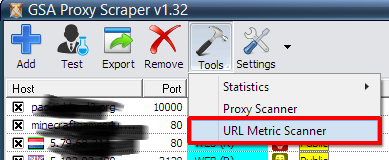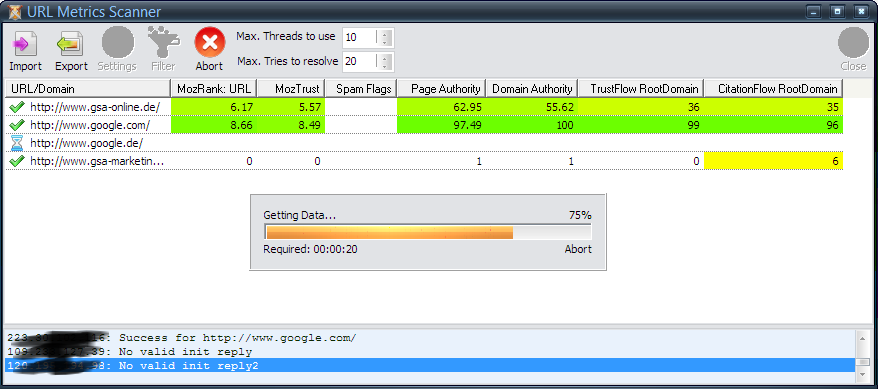This is an old revision of the document!
URL Metrics Scanner
This tool allows you to get details about imported Domains or URLs. It shows you all kinds of details. You can access this module by clicking the Tools button on the main dialog:
On the screenshot below you see the Data being resolved for the imported URLs.
On this screenshot you see just a minority of metrics data. You can choose many more values (more than 60 different metrics) when clicking the the Settings button.
After resolving the data, you can export or filter them.
Please note that unlike other tools, this module does not require any accounts to get the data. All you need are proxies which the program is of course delivering to you.
At startup it might be a bit slow as the software has to find proxies that would work. But once found they get cached and processing should be faster. Even after a program restart it should be faster.
Here is a list of all possible metrics you can extract:
| Column | Description |
|---|---|
| Title | The title of the page, if available |
| Yandex TIC URL | Yandex TIC for URL |
| Yandex TIC SubDomain | Yandex TIC for SubDomain |
| Yandex TIC RootDomain | Yandex TIC for RootDomain |
| SEMRush Rank-SubDomain | SEMRush Rank for SubDomain |
| SEMRush Rank-RootDomain | SEMRush Rank for RootDomain |
| SEMRush Cost-SubDomain | how much need to spend for get same number of visitors from PPC for SubDomain |
| SEMRush Cost-RootDomain | how much need to spend for get same number of visitors from PPC for RootDomain |
| SEMRush Traffic-SubDomain | estimated number of visitors coming from search engines for SubDomain |
| SEMRush Traffic-RootDomain | estimated number of visitors coming from search engines for RootDomain |
| SEMRush Keywords-SubDomain | number of ranked keywords in google ranking for SubDomain |
| SEMRush Keywords-RootDomain | number of ranked keywords in google ranking for RootDomain |
| Alexa Traffic Rank | Alexa Traffic Rank |
| WebArchive Date | Oldest Webarchive Date |
| Facebook Shares | Number of Facebook Shares |
| Facebook Comments | Number of Facebook Comments |
| Google+ Shares | Number of Google+ Shares |
| URL Status | Informations about the URL |
| Google Indexed Pages | How many URLs are indexed for this SubDomain |
Google-PR Emulation
There is another nice option available on the toolbar where you can turn on the Google-PR Emulation.
Goolge once had a nice toolbar service where someone could check the Ranking of a Domain or URL when surfing that webpage. It was a value from 0-10 and gave someone an idea how good your site was ranked. Google updated this database last time in 06.12.2013. So it became less and less interesting until it was shutdown in April 2016. However this value was used a lot in many program (not only ours) and queries where made to this URL to get the PR value for all kinds of domains and URLs. When Google discontinued this service it was a big problem and we saw the ability to map this PR data to something else and let other program do the work on there filters with this emulator turned on.
If you have some programs that make use of this as a filter or just to display things, you can turn Proxy Scraper on and have it deliver a value that can be handled the same way as in old days.
Steps to get this working with Search Engine Ranker (SER):
- Enable “Emulate Google PR” within Proxy Scraper → Tools → URL Metric Scanner
- In SER you have to disable the usage for proxies with PR (Options → Submission → Use Proxies for PR → UNCHECK)
- in SER you need to disable the usage of YandexTIC (Options → Advanced → Use YandexTIC as PR → UNCHECK)