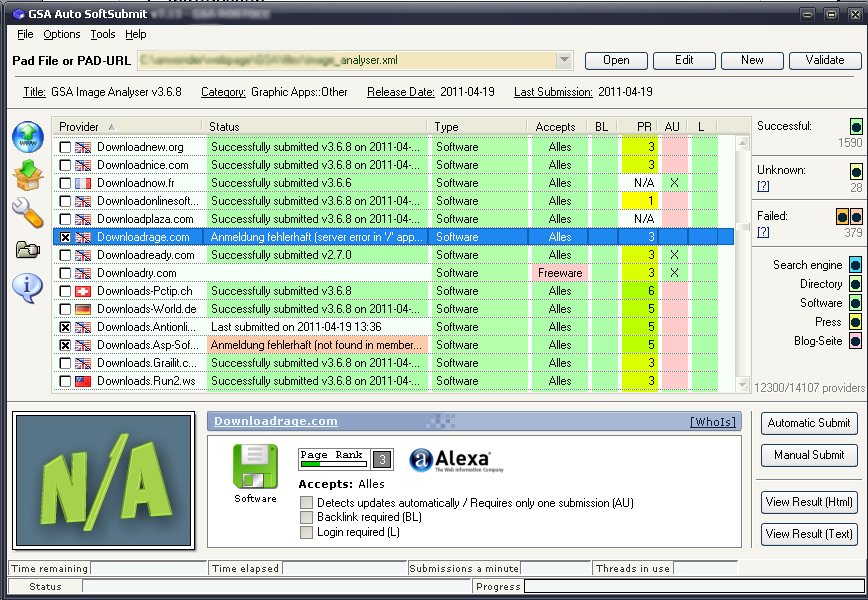Main GUI
At the top you will have the ability to load the PAD file (Open button). You can also create a new PAD file or edit an existing one. You can also enter a PAD URL if you want to.
A PAD file is a structured XML file that holds all the data of a software that is required for websites to list it. That includes screenshots, price information, a description, download URLs and so on. This PAD file is placed online where software sites will download and check for updates. Whenever you update your PAD file and upload it, software sites will detect changes and will also update there listing. You can find more information about PAD files here: https://www.asp-shareware.org/
In the middle you see the sites you can submit to (provider name, submission status, site type, what they accept as submission, if they require a back link (BL), auto update on pad change (AU), login required (L)). Next to the site listing you will see the statistics of successful, failed and unknown submissions together with the color and numbers. At the left you see the toolbar where you can do different things like start the submission, go to settings menu, check for program updates and fine tune the site selection. The bottom holds information about the highlighted provider in the listing (screenshot, pagerank, …).