This is an old revision of the document!
Errors and Solutions
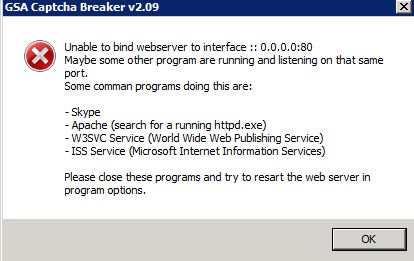
It can happen that you get an error like the above when you startup the program or try to enable the web server. This happens often on a VPS where W3SVC is installed and enabled by default. This means that the required port 80 is already used.
There are now two solutions to this problem.
You simply disable the web server option.
This might sound too simple but the web server is only required if you use the program with tools other than GSA Search Engine Ranker. If you still have problems getting it to work, try starting GSA Search Engine Ranker as admin (right click on icon → Run as Admin).
You have to find out what program is listening on that port.
This can be very complicated and hard to figure out. The error message shows you some typical programs that might block the program from working as a web server. If you find them, stop or “kill” them with the task manager. You can also try to use netstat. You can do that when typing this netstat -b in the console (press start → Run → cmd [Enter]).
How to disable IIS - Microsoft Web Deploy
It's usually IIS (Microsoft Internet Information Services) that is sitting on port 80 and avoiding a proper use of Captcha Breaker. You have to disable it by clicking:
Start Menu → Control Panel → Administrative Tools → Services
There you can disable it when changing Automatic startup to disabled. search for Microsoft Web Deploy / MsDepSvc.exe / MsDepSvc
Also see the following video which might help: