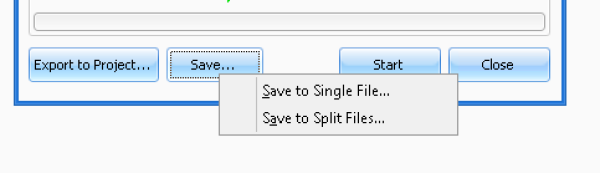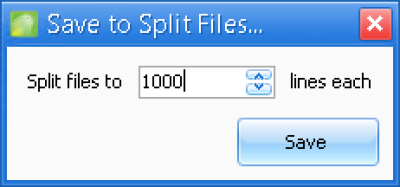Additional Tools
Here you will find additional tools that may be useful for mass formatting and combining .txt files. For example, multiple .txt files can be imported, formatted, and saved into a single file using the tools here. Additionally, a single file can be split into multiple files, each containing your desired number of URLs.
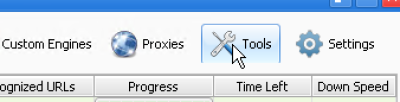
Many of the options available here are self-explanatory. To filter URLS containing or not containing specific words, click the additional filters button.
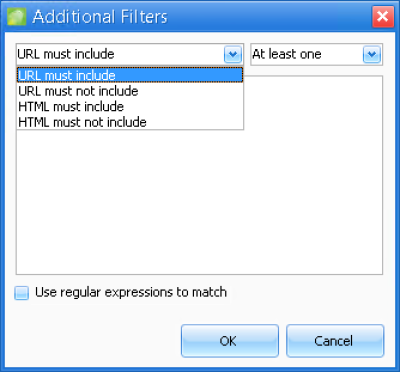
1. To start a tools project, add files by clicking the + sign or drag them into the popup window.
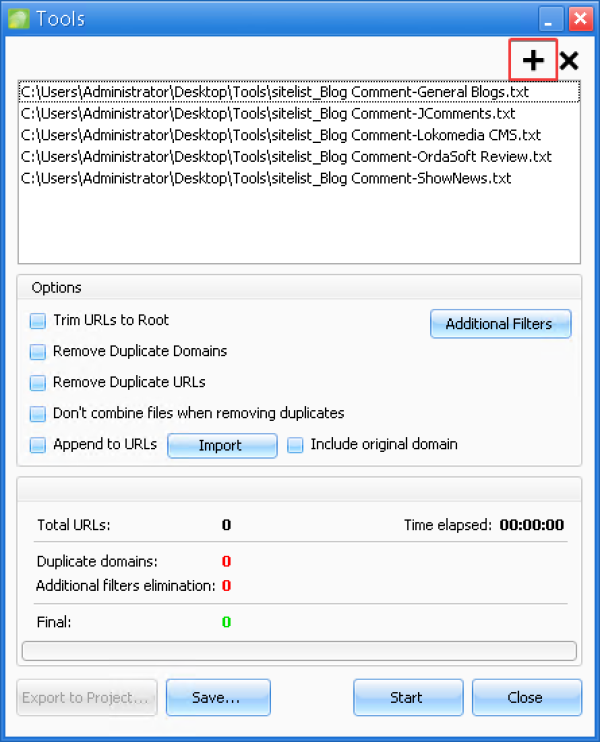
2. Choose your desired filtering/formatting options. In this example, I will remove duplicate domains from five .txt files and trim the URLs to their root. E.g., myurl.com/my-page becomes myurl.com.
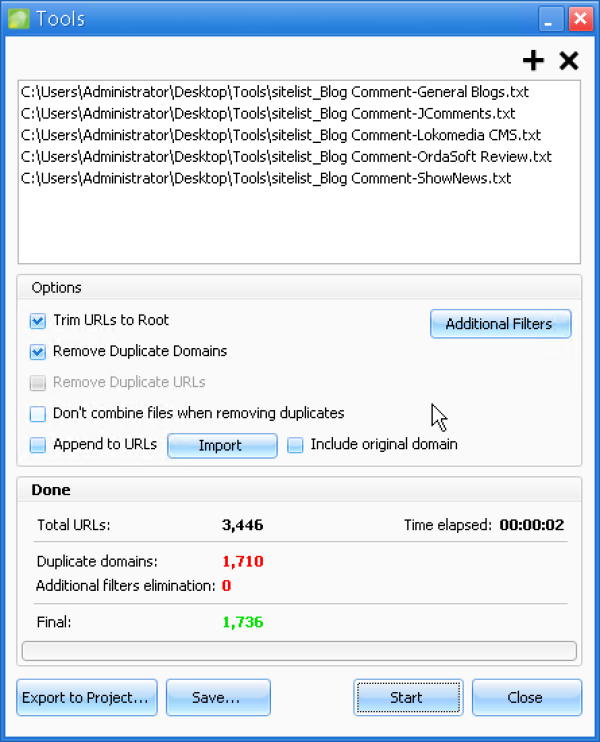
Stats will be shown at the bottom upon completion.
3. Now, I can choose to export the files directly to a project, save them to a single file, or split.